markimbozi
Minerador


 Mensagens : 106 Mensagens : 106
Data de inscrição : 04/02/2010
Idade : 29
Localização : Espirito Santo
![[Gesior Acc] Configurando Shop System Empty](https://2img.net/i/empty.gif) |  Assunto: [Gesior Acc] Configurando Shop System Assunto: [Gesior Acc] Configurando Shop System ![[Gesior Acc] Configurando Shop System Icon_minitime](https://2img.net/i/fa/onyx/icon_minitime.gif) Qui Fev 04, 2010 5:50 pm Qui Fev 04, 2010 5:50 pm | |
| TUTORIAL ATUALIZADO!
AGORA O SCRIPT FUNCIONA EM TFS 0.3.x!!! 1. Instale o acc. maker. (Download Aqui) 2. Abra ".../xampp/htdocs/config/config.php" e ative o shop system (mude "0" para "1"): $config['site']['shop_system'] = 1 3. Abra o arquivo globalevents.xml e adiciona a tag: <globalevent name="shop" interval="30" script="shop.lua"/> Em data/globalevent/shop.lua coloque: -- ### CONFIG ###
-- message send to player by script "type" (types you can check in "global.lua")
SHOP_MSG_TYPE = 19
-- time (in seconds) between connections to SQL database by shop script
SQL_interval = 30
-- ### END OF CONFIG ###
function onThink(interval, lastExecution)
local result_plr = db.getResult("SELECT * FROM z_ots_comunication WHERE `type` = 'login';")
if(result_plr:getID() ~= -1) then
while(true) do
id = tonumber(result_plr:getDataInt("id"))
action = tostring(result_plr:getDataString("action"))
delete = tonumber(result_plr:getDataInt("delete_it"))
cid = getCreatureByName(tostring(result_plr:getDataString("name")))
if isPlayer(cid) == TRUE then
local itemtogive_id = tonumber(result_plr:getDataInt("param1"))
local itemtogive_count = tonumber(result_plr:getDataInt("param2"))
local container_id = tonumber(result_plr:getDataInt("param3"))
local container_count = tonumber(result_plr:getDataInt("param4"))
local add_item_type = tostring(result_plr:getDataString("param5"))
local add_item_name = tostring(result_plr:getDataString("param6"))
local received_item = 0
local full_weight = 0
if add_item_type == 'container' then
container_weight = getItemWeightById(container_id, 1)
if isItemRune(itemtogive_id) == TRUE then
items_weight = container_count * getItemWeightById(itemtogive_id, 1)
else
items_weight = container_count * getItemWeightById(itemtogive_id, itemtogive_count)
end
full_weight = items_weight + container_weight
else
full_weight = getItemWeightById(itemtogive_id, itemtogive_count)
if isItemRune(itemtogive_id) == TRUE then
full_weight = getItemWeightById(itemtogive_id, 1)
else
full_weight = getItemWeightById(itemtogive_id, itemtogive_count)
end
end
local free_cap = getPlayerFreeCap(cid)
if full_weight <= free_cap then
if add_item_type == 'container' then
local new_container = doCreateItemEx(container_id, 1)
local iter = 0
while iter ~= container_count do
doAddContainerItem(new_container, itemtogive_id, itemtogive_count)
iter = iter + 1
end
received_item = doPlayerAddItemEx(cid, new_container)
else
local new_item = doCreateItemEx(itemtogive_id, itemtogive_count)
received_item = doPlayerAddItemEx(cid, new_item)
end
if received_item == RETURNVALUE_NOERROR then
doPlayerSendTextMessage(cid, SHOP_MSG_TYPE, 'You received >> '.. add_item_name ..' << from OTS shop.')
db.executeQuery("DELETE FROM `z_ots_comunication` WHERE `id` = " .. id .. ";")
db.executeQuery("UPDATE `z_shop_history_item` SET `trans_state`='realized', `trans_real`=" .. os.time() .. " WHERE id = " .. id .. ";")
else
doPlayerSendTextMessage(cid, SHOP_MSG_TYPE, '>> '.. add_item_name ..' << from OTS shop is waiting for you. Please make place for this item in your backpack/hands and wait about '.. SQL_interval ..' seconds to get it.')
end
else
doPlayerSendTextMessage(cid, SHOP_MSG_TYPE, '>> '.. add_item_name ..' << from OTS shop is waiting for you. It weight is '.. full_weight ..' oz., you have only '.. free_cap ..' oz. free capacity. Put some items in depot and wait about '.. SQL_interval ..' seconds to get it.')
end
end
if not(result_plr:next()) then
break
end
end
result_plr:free()
end
return TRUE
end3.1 CONFIGURAÇÃO No início do arquivo postado acima é parte do shop config: -- message send to player by script "type" (types you can check in "global.lua")
SHOP_MSG_TYPE = 17
-- time (in seconds) between connections to SQL database by shop script
SQL_interval = 30 Script padrão para se conectar com o banco de dados 1 vez a cada 30 segundos. 3.2 Abra seu arquivo constant.lua que se encontra em "data/lib/constant.lua" e adicione esta linha em qualquer lugar: InitShopComunication = 0 4. Na database do seu otserv execute (no phpmyadmin): CREATE TABLE IF NOT EXISTS `z_ots_comunication` (
`id` int(11) NOT NULL auto_increment,
`name` varchar(255) NOT NULL,
`type` varchar(255) NOT NULL,
`action` varchar(255) NOT NULL,
`param1` varchar(255) NOT NULL,
`param2` varchar(255) NOT NULL,
`param3` varchar(255) NOT NULL,
`param4` varchar(255) NOT NULL,
`param5` varchar(255) NOT NULL,
`param6` varchar(255) NOT NULL,
`param7` varchar(255) NOT NULL,
`delete_it` int(2) NOT NULL default '1',
PRIMARY KEY (`id`)
);
CREATE TABLE IF NOT EXISTS `z_shop_offer` (
`id` int(11) NOT NULL auto_increment,
`points` int(11) NOT NULL default '0',
`itemid1` int(11) NOT NULL default '0',
`count1` int(11) NOT NULL default '0',
`itemid2` int(11) NOT NULL default '0',
`count2` int(11) NOT NULL default '0',
`offer_type` varchar(255) default NULL,
`offer_description` text NOT NULL,
`offer_name` varchar(255) NOT NULL,
PRIMARY KEY (`id`)
);
CREATE TABLE IF NOT EXISTS `z_shop_history_item` (
`id` int(11) NOT NULL auto_increment,
`to_name` varchar(255) NOT NULL default '0',
`to_account` int(11) NOT NULL default '0',
`from_nick` varchar(255) NOT NULL,
`from_account` int(11) NOT NULL default '0',
`price` int(11) NOT NULL default '0',
`offer_id` int(11) NOT NULL default '0',
`trans_state` varchar(255) NOT NULL,
`trans_start` int(11) NOT NULL default '0',
`trans_real` int(11) NOT NULL default '0',
PRIMARY KEY (`id`)
);
CREATE TABLE IF NOT EXISTS `z_shop_history_pacc` (
`id` int(11) NOT NULL auto_increment,
`to_name` varchar(255) NOT NULL default '0',
`to_account` int(11) NOT NULL default '0',
`from_nick` varchar(255) NOT NULL,
`from_account` int(11) NOT NULL default '0',
`price` int(11) NOT NULL default '0',
`pacc_days` int(11) NOT NULL default '0',
`trans_state` varchar(255) NOT NULL,
`trans_start` int(11) NOT NULL default '0',
`trans_real` int(11) NOT NULL default '0',
PRIMARY KEY (`id`)
); 5. Fim da instalação. Agora adicione ofertas!! (exemplo abaixo)
Exemplo de configuração de ofertas. Execute na database do seu OT:
INSERT INTO `z_shop_offer`(`id`,`points`,`itemid1` ,`count1` ,`itemid2` ,`count2` ,`offer_type` ,`offer_description` ,`offer_name`)
VALUES (NULL , '10', '0', '12', '0', '0', 'pacc', 'Buy 12 days of premium account for yourself or your friend!', '12 Days of PACC'
), (NULL , '40', '5890', '50', '0', '0', 'item', 'Buy 50 Chicken Feathers!', '50x Chicken Feather'
), (NULL , '100', '2466', '1', '1987', '8', 'container', 'Buy bag with 8 Golden Armor! Become a rich mother fucker!', '8x Golden Armor'); Quando você for adicionar novas ofertas de PACC
id - empty (auto_incement)
points - quantos pontos custa essa oferta
count1 - Dias de PACC esta oferta dá.
offer_type = "pacc"
offer_description - Descrição da Oferta, exeplo: "Buy 5 days of PACC. With PACC you can visit new areas, fight stronger monsters and promote your character!"
offer_name - Nome da oferta, como: "5 Days of PACC"
Quando você for adicionar uma nova oferta de ITEM
id - empty (auto_increment)
points - quantos pontos custa essa oferta.
itemid1 - ID do item criato no seu OT
count1 - "quantidade" do item, como SD com 15 cargas tem "count" 15, item normais (bag, crossbow, golden armor...) tem "count" 1, "count" 3 não irá criar 3 Golden Armos, use 'container' para dar mais items.
offer_type = "item"
offer_description - Descrição da oferta, como: "Buy Golden Armor and become great knight! Fight stonger mosters and lose less HP!"
offer_name - Nome da nova oferta, como: "1x Golden Armor"
Quando você for adicionar uma nova oferta de CONTAINER
id - empty (auto_increment)
points - Quantos ponstos custa essa oferta
itemid1 - ID do item criado dentro da BP
count1 - "quantidade"/"tipo" dos itens da BP, para itens normais, use "count" 1, para dar mais itens use "count2" e coloce quantos itens serão dados.
itemid2 - ID da BP (como uma bag: 1987, ESSE ITEM DEVE SER UM CONTAINER E DEVE SER USÁVEL!!!)
count2 - Número de itens dentro do container, se você usar "bag" (id 1987) como container você pode por 1-8 items, se backpack 1-20, não coloque mais doque cabe no container!
offer_type = "container"
offer_description - Descrição da oferta, como: "Buy 8 Golden Armors in bag and become rich player! Fight stonger mosters and lose less HP or sell it for much cash!"
offer_name - Nome da oferta, como: "8x Golden Armor" Créditos: MarkimBozi
| |
|
Roger1530
SOBERANO



 Mensagens : 70 Mensagens : 70
Data de inscrição : 03/02/2010
Idade : 31
Localização : Governador Valadares
![[Gesior Acc] Configurando Shop System Empty](https://2img.net/i/empty.gif) |  Assunto: Re: [Gesior Acc] Configurando Shop System Assunto: Re: [Gesior Acc] Configurando Shop System ![[Gesior Acc] Configurando Shop System Icon_minitime](https://2img.net/i/fa/onyx/icon_minitime.gif) Qui Fev 04, 2010 6:22 pm Qui Fev 04, 2010 6:22 pm | |
| Topico Totalmente Aprovado !!! | |
|
markimbozi
Minerador


 Mensagens : 106 Mensagens : 106
Data de inscrição : 04/02/2010
Idade : 29
Localização : Espirito Santo
![[Gesior Acc] Configurando Shop System Empty](https://2img.net/i/empty.gif) |  Assunto: aprovado Assunto: aprovado ![[Gesior Acc] Configurando Shop System Icon_minitime](https://2img.net/i/fa/onyx/icon_minitime.gif) Qui Fev 04, 2010 6:44 pm Qui Fev 04, 2010 6:44 pm | |
| | |
|
pandá s2
Caçador

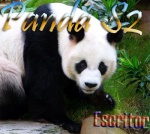

 Mensagens : 86 Mensagens : 86
Data de inscrição : 04/02/2010
Idade : 28
Localização : Abreu e Lima-PE
![[Gesior Acc] Configurando Shop System Empty](https://2img.net/i/empty.gif) | |
markimbozi
Minerador


 Mensagens : 106 Mensagens : 106
Data de inscrição : 04/02/2010
Idade : 29
Localização : Espirito Santo
![[Gesior Acc] Configurando Shop System Empty](https://2img.net/i/empty.gif) |  Assunto: Re: [Gesior Acc] Configurando Shop System Assunto: Re: [Gesior Acc] Configurando Shop System ![[Gesior Acc] Configurando Shop System Icon_minitime](https://2img.net/i/fa/onyx/icon_minitime.gif) Sex Fev 05, 2010 4:42 pm Sex Fev 05, 2010 4:42 pm | |
| | |
|
pandá s2
Caçador

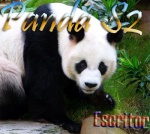

 Mensagens : 86 Mensagens : 86
Data de inscrição : 04/02/2010
Idade : 28
Localização : Abreu e Lima-PE
![[Gesior Acc] Configurando Shop System Empty](https://2img.net/i/empty.gif) |  Assunto: Re: [Gesior Acc] Configurando Shop System Assunto: Re: [Gesior Acc] Configurando Shop System ![[Gesior Acc] Configurando Shop System Icon_minitime](https://2img.net/i/fa/onyx/icon_minitime.gif) Dom Fev 07, 2010 4:33 am Dom Fev 07, 2010 4:33 am | |
| Obrigado falo eu por seu Conhescimento em WEB SITE!
Você ainda tem muito pra nos ajudar | |
|
![[Gesior Acc] Configurando Shop System Fundo111](https://i.servimg.com/u/f27/14/07/67/93/fundo111.jpg)